Gynobserve delivers state-of-the-art data management solution for antenatal and gynecologic care and reporting designed for women's healthcare and tailored for Maternal Fetal Medicine (MFM) and gynecology. It is a scalable and robust solution utilizing a structured, clinical database to efficiently manage women' health information. Gynobserve is designed to be intuitive and easy to use. Gynobserve is built on a robust, relational database and provides the tools necessary for intelligent data mining and statistical analysis in support of your practice management, accreditation reviews, and research & publication projects.

Gynobserve allows you to streamline medical documentation with specific form parts, such as obstetric and gynecologic history, medical history, screening or diagnostic tests, prenatal visits, sexual and birth control history, gynecologic exams and sonographies and fetal ultrasound to manage all the OB-GYN clinical workflow.

Gynobserve has a very easy-to-use calculation tool for pregnancy related dates and determination of gestational week. This will save you from complicated date-based calculations and wheel use. You can calculate gestational age in a spesific date, estimated date of delivery, possible date of LMP and date for a spesific gestational age (according to date of LMP or CRL measurement).
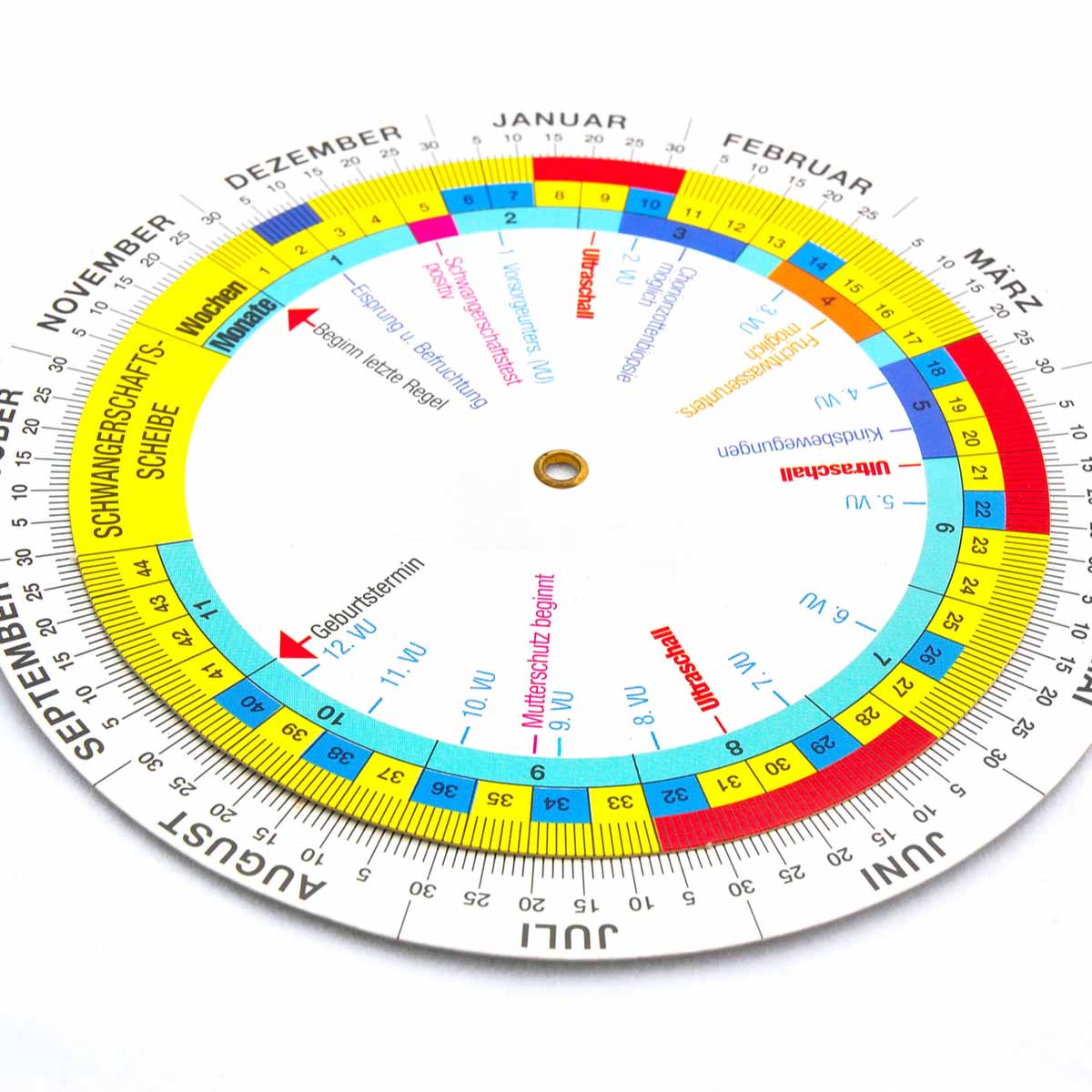
Gynobserve cares obstetrics data of your patients. It not only ensures the security of patients' data, but also helps you to provide excellent and standard obstetric care. As you enter the data, possible obstetric risk factors for your patient will be collected and will help you provide a safer health service. You will also be warned of possible data entry errors before printing the report. This warnings will also help you reconsider issues that you may not have addressed in your report before print. Thus, mistakes that may occur in busy work environments will be reduced.

In addition to antenatal care records, you can create a basic or detailed fetal ultrasound report, depending on your educational status or accreditation. If you prefer to create basic report, you can hide the fields of advanced evaluation with a simple click so that only fields of parameters recommended for minimum sonographic evaluation by society guidelines will be visible. Medikbase has also another report for first trimester evaluations. You can even collect data for fetal echocardiography if you want. By processing Gynobserve's own plugin, you can make OMIM searches with one click. You can also record the data of evaluations such as NST, biophysical profile, Doppler to follow fetal well-being.
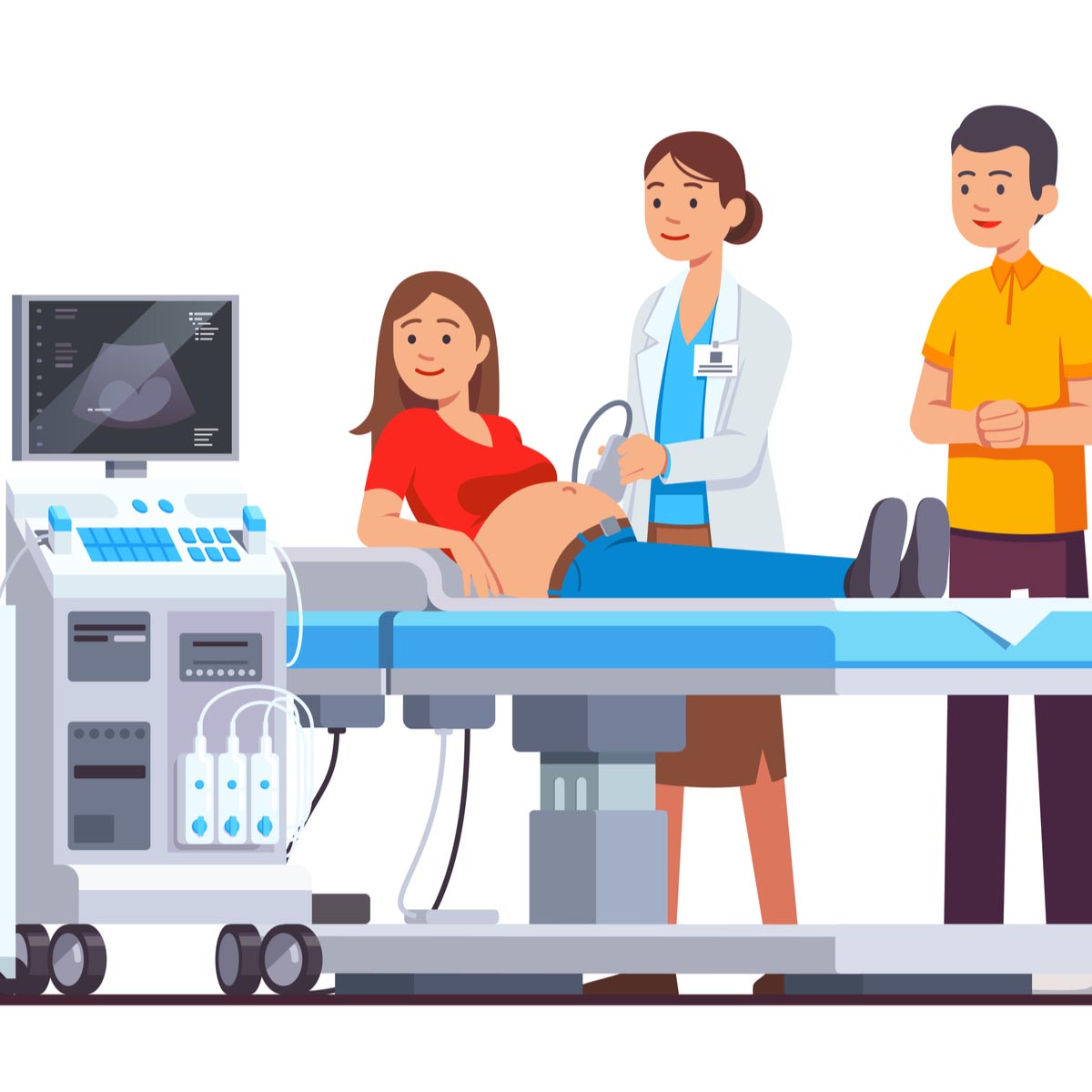
You can create tables of nomograms whichever you want to use for measurements. You can use any nomogram you want. After the measurement, the percentiles are not shown on the graphics that take up unnecessary space, the percentile range appears as text in the textbox next to the measurement.

You can customize your report header and footer. You can change logo, adress, phones, social media links if you want. Medikbase give many report header/footer customization option so that you can use different header and footer in different clinical environment. You can also create and give graphic images that can describe gynecological pathology to your patients after gynecological examinations.
